Join 1,700+ highly productive (and cool) childcare and preschool services






Are your cycle of planning and observation tasks feel’n disconnected? We get it! (Cue: handing you an Educate life line)
Systems that don’t talk to each other
We’ve all heard of sibling rivalry (and have probably partaken in it…) - but when your administration software and observation software don’t integrate, it’s bound to end in tears.
Observations that don’t link to your cycle of planning
Observations play a critical role in documenting a child’s development against early years learning frameworks. Tricky steps to link these to your cycle of planning is a dance routine we’d all like to forget.
Lost sight of whose completed their documentation?
Who’s on first, no what’s on second (classic skit). But in all seriousness, Educational leaders need an easy way to report on the status of observations and planning documents for each Educator.
Say hello to our fabulous clients
"We have been using HubHello for some time now however the addition of Educate allowed us to build our communication with families through one platform.
Before Educate we shuffled various paper formats. Educate has various tabs from observation, individual planning, and projects. We have built with Educate a planning cycle that not only meets but exceeds the national expectations in Quality Area 1. Educate has also built a space for us to create shared decision making with families, share the day and the program.
We continue to use Educate and HubHello due to their responsiveness to fix and find solutions to issues. They are responsive, willing and open to feedback to improve the product."

All the childcare documentation software features you need in one safe hub.
Whether you operate a daycare, OSHC, kindergarten or family daycare, Educates’ web based platform can simplify your EYLF cycle of planning and observation tasks.

With Educate’s in-built resource library, Educators have the ability to access and link their observations to different learning frameworks, their own service policies and procedures, theorists and the childcare NQF standards.
The early years learning frameworks built into Educate include:
- Early Years Learning Framework (0 - 5)
- My Time Our Place Framework (School Age Care)
- Victorian Early Years Learning and Development Framework (VIC Registered Care)
All these options will have you feeling like a kid in a candy store.
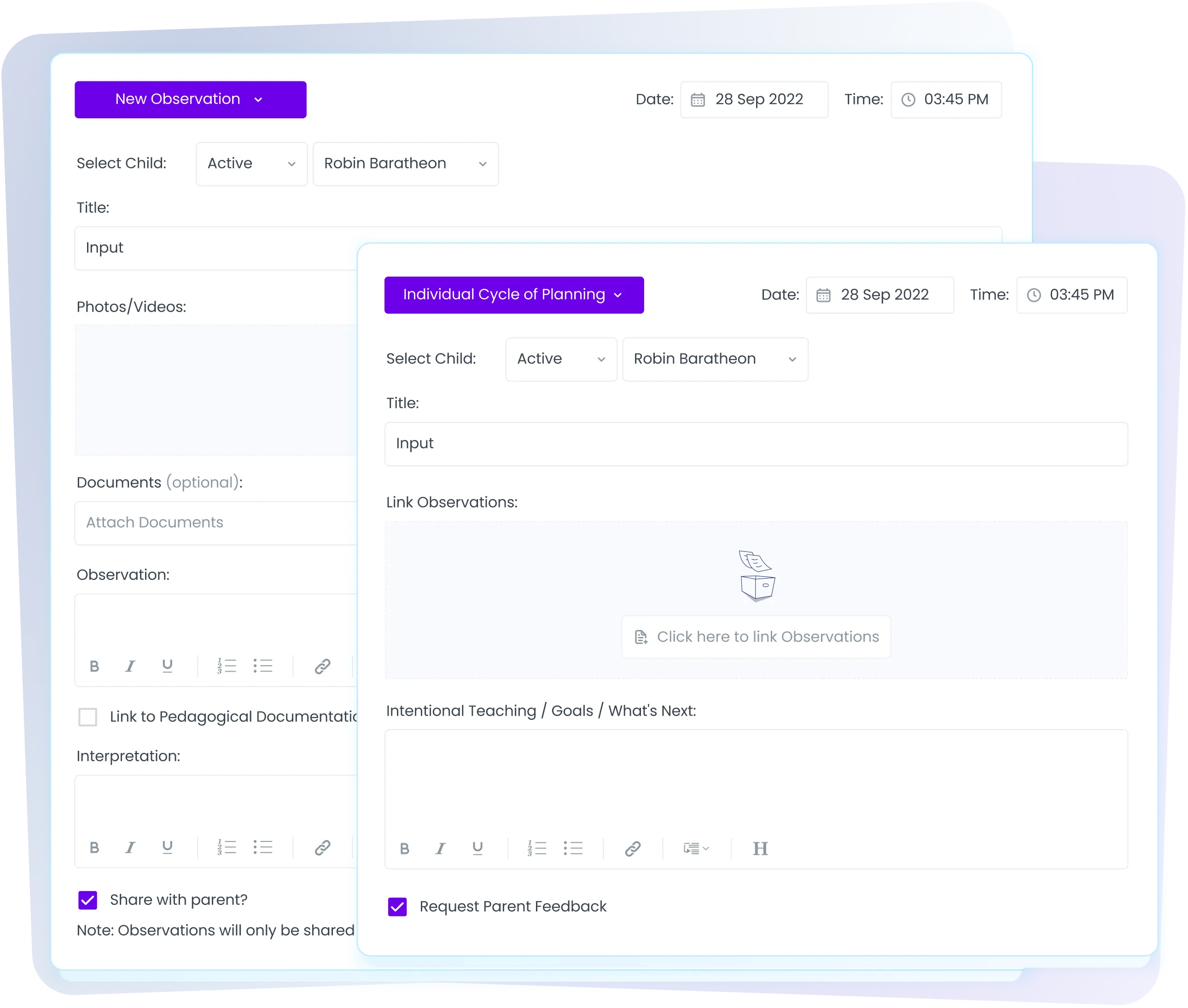
Need to create an individual or group cycle of planning? (tick), what about individual or group observations? (tick, tick) - and then link these all together? (tickedy, tick tick!)
Educate’s integrated platform enables you to seamlessly toggle between cycle of planning, program planning and observations, with the ability to:
- Create documentation for individuals, rooms or groups
- Change date and time of documentation
- Set duration of programs
- Create a draft and publish later
- Attach photos, videos and any relevant documents
- Assign program goals
- Link observations to cycle of planning and to easily show a full cycle to an assessor
- Add in written observations, interpretations, evidence and assessment of learning
- Link to Pedagogical documentation (EYLF, MTOP, NQF standards, theorists and service policies and philosophies)
- Optionally choose to share with parents (via web and mobile parent portal)

Yes that’s right - no need to manually enter in your list of children, Educate is integrated with HubWorks so everything is pre-populated for you (hot diggity dog).
And should a new child enrol at your service at a later date - they will automatically be populated in Educate too (magic!).

Within Educate’s settings you can choose which observations and cycle of planning documentation you choose to send to them.
Parents can then log in at any time to the online parent portal and receive immediate push notifications regarding photos from your gallery, observations, cycle of planning and program plans you are running (and even menus you are serving if you are using feedAustralia - our meal planning program).
Parents can also provide feedback on gallery images, observations and program plans and notes you chose to share with families, which is a great way to increase family participation.

From a bird's eye view summary to getting into the weeds - Educate’s reporting capabilities will put a spring in your step (ok ok we will stop with the metaphors… maybe).
Education leaders have the ability to run a report by any date range on:
- Draft and published observations, cycle of planning and program plans. These can also be filtered by rooms.
- A breakdown of how many observations or planning documents have been completed by each Educator.
- Parent feedback provided per child

HubHello’s centralised platform enables you to set your Educators privileges for Educate, Electronic Sign In (ESI), HubWorks and feedAustralia.
Staff can be set at service or enterprise level (for multi services) and privileges can be set to ensure that only those that should have access to particular sections have this.
For the Educate program, you can easily toggle staff access and ability on or off for the ability to:
- Create draft observations
- Publish observations
- Create draft cycle of planning
- Publish cycle of planning
- Create draft program plans
- Publish program plans
Each item above can also be assigned for staff to have access to all children or a select room or group.
Each operation involving data change is logged and this Audit Log is available for Administrator users to check when, by whom and which operation was performed.

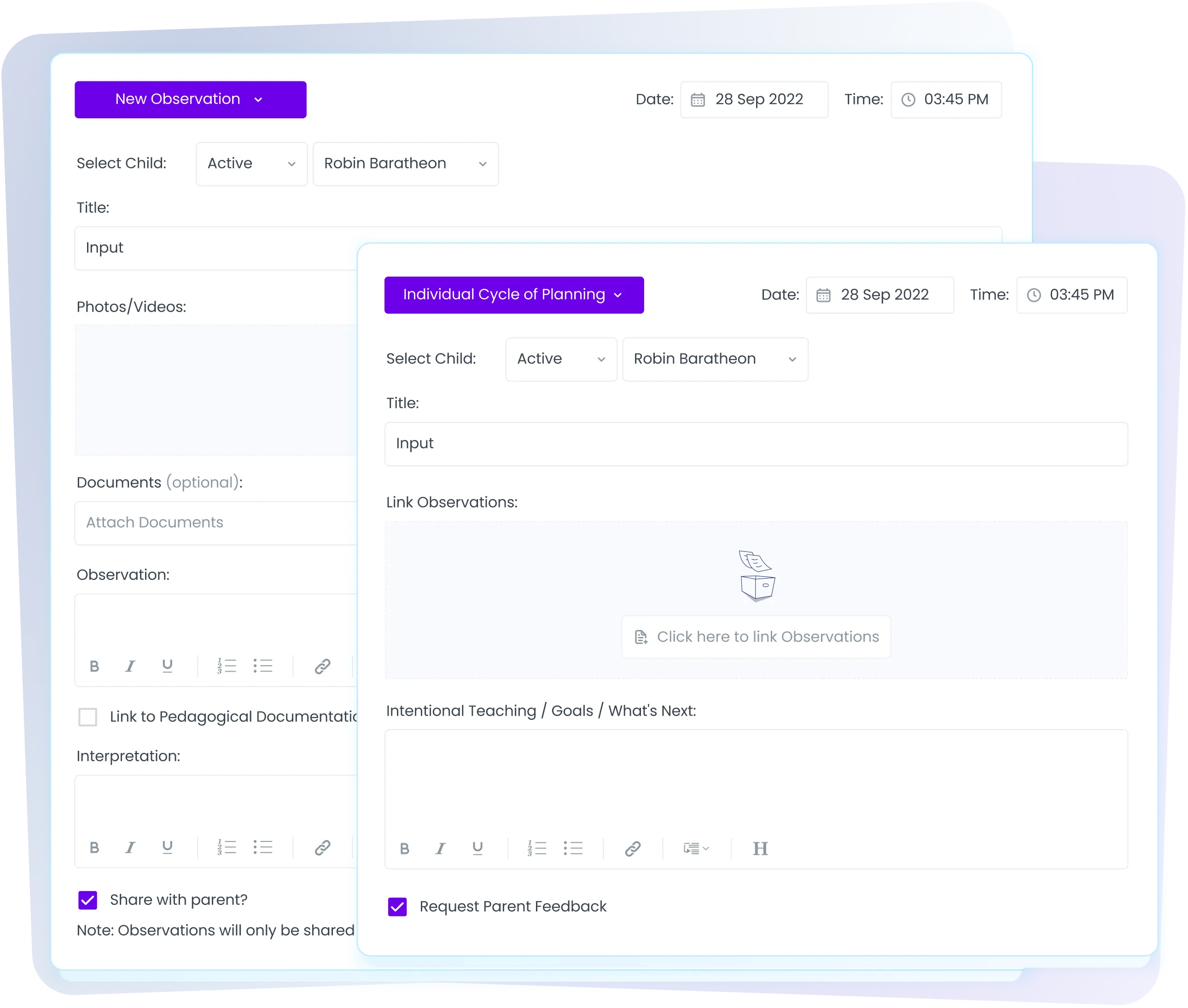




We’ve been making web based software that is simple and easy to use since 2007.
Developed through our advocacy partnerships
Educate was developed by Healthy Australia (our not for profit arm) in consultation with Community Child Care Cooperative NSW to provide a practical and efficient way to plan and document children’s learning.
Child data seamlessly integrated across the platform
Data integrity is important, that’s why your HubWorks child records can be accessed in Educate - no duplications or important information split across multiple records - and all parent communication located on one integrated parent portal.
Consistently fast and reliable support
On average all calls are answered within 24 seconds and issues are resolved within 30 minutes of being lodged. Our support team is humbled and motivated by our continued high client satisfaction rating of over 96% (measured by our online helpdesk).
Childcare management and program planning/ documentation goes hand in hand.
That’s why all users of HubWorks (our childcare management software) get free access to Educate.
Select your service type:

Bronze
Multi service discounts available
All costs quoted exclude GST
- CCS automation
- Web-based/Mobile childcare administration
- Online waitlist and enrolments
- Parent portal - web and mobile app
- BookMe - online bookings
- iPay - Direct debt
- Financial and operational reporting
- feedAustralia: Menu planning and shopping
- Safe: Early intervention assessments
- Email support

Gold
Multi service discounts available
All costs quoted exclude GST
- Multi service dashboard
- Centralised waitlist
- Priority phone and email support
- Live chat support

Silver
Multi service discounts available
All costs quoted exclude GST
- Electronic sign in
- Educate: EYLF/MTOP planning and observations
- Phone support

Gold
Multi service discounts available
All costs quoted exclude GST
- Multi service dashboard
- Centralised waitlist
- Priority phone and email support
- Live chat support

Silver
Multi service discounts available
All costs quoted exclude GST
- Web-based/Mobile preschool administration
- Online waitlist and enrolments
- Electronic sign in
- Parent portal - web and mobile app
- iPay - Direct debt
- Financial and operational reporting
- Educate: EYLF/MTOP planning and observations
- feedAustralia: Menu planning and shopping
- Safe: Early intervention assessments
- Email and phone support

Educators
All costs quoted exclude GST
- CCS automation
- Web-based/Mobile childcare administration
- Mobile educator portal & parent portal
- Time and digital submissions to service
- Electronic sign in**
- iPay - Direct debt **
- Financial and operational reporting
- Educate: EYLF/MTOP planning and observations*
- feedAustralia: Menu planning and shopping
- Email support


Frequently asked questions.

Yes - all observations, cycle of planning, planning programs, images and videos that you create and upload in Educate can all be shared with parents via the parent portal.
Each time you choose to share something with parents they will receive a push notification on the parent portal mobile app.
Parents can also send you comments and feedback, which you will receive as a notification within Educate.

Yes - all children enrolled in your HubWorks service will automatically be synced in your Educate account. There is no need to manually enter in each child.

Yes - not only does Educate list the quality area 1 elements (educational programs and practice), but it also includes all elements across all 7 quality areas.
Here’s some helpful resources we picked out for you.
Learn more about Educate and ELYF programming and planning documentation with these quick video and article tutorials.

Creating a cycle of planning
See how to create a cycle of planning, link it to an observation and request parent feedback.

The 5 domains of Developmental Milestones
Early Childhood Educator and Activist, Tamika Hicks, explains why a sound understanding of the Developmental Milestones are crucial in supporting a child’s unique development journey.
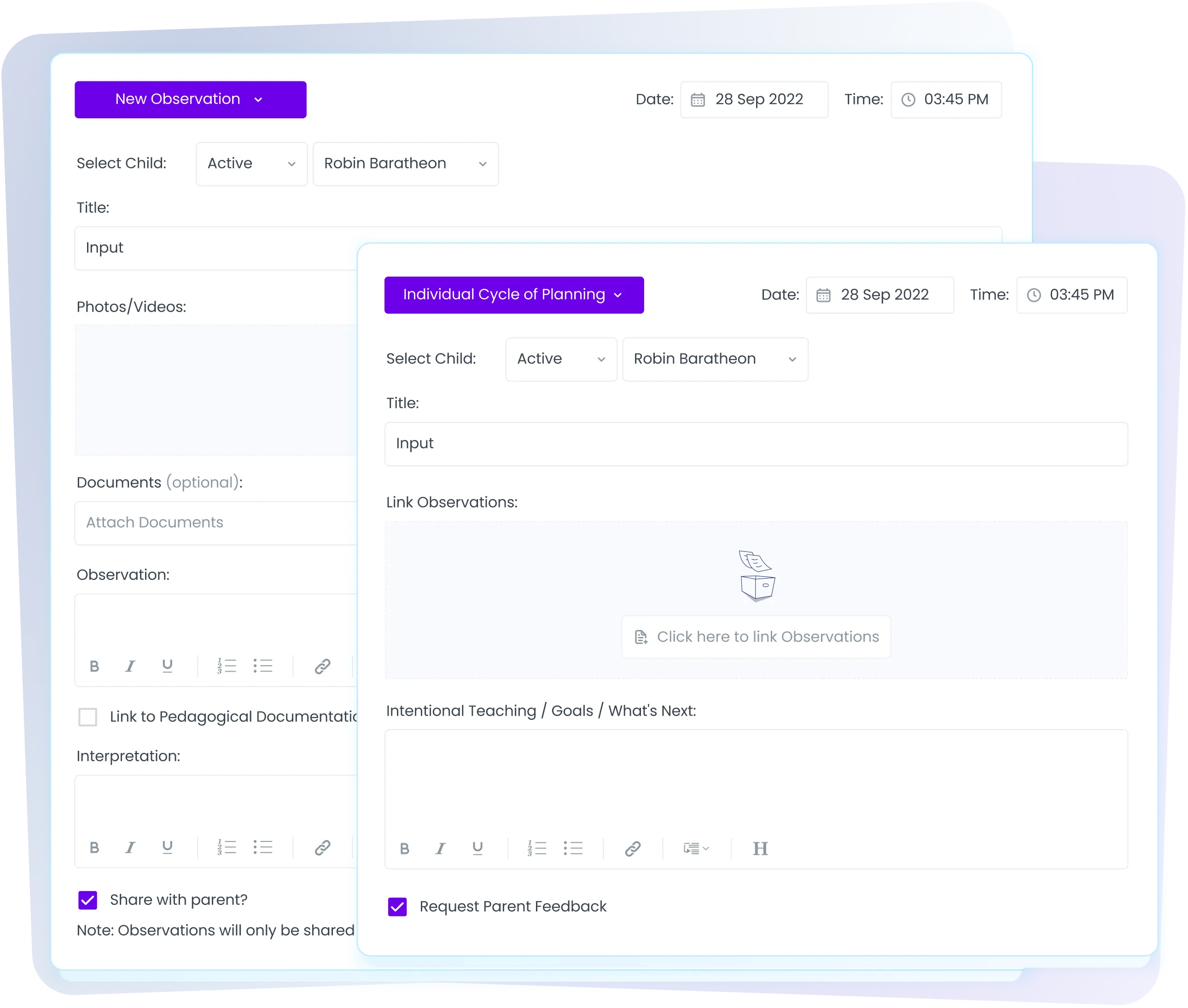
Making an observation
See how to create an observation, link it to a learning framework and share with parents.




